首页 > 编程笔记 > JavaScript笔记 > jQuery事件
jQuery mouseover和mouseout事件
当用户将鼠标指针移到某个元素上时,就会触发 mouseover 事件。当用户将鼠标指针移出某个元素时,就会触发 mouseout 事件。mouseover 和 mouseout 平常都是形影不离的。
mouseover 和 mouseout 分别用于控制鼠标指针“移入”和“移出”这两种状态。例如,在下拉菜单导航中,鼠标指针移入会显示二级导航,鼠标指针移出则会收起二级导航。
举例:移入和移出
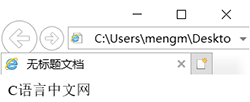
图 1:鼠标指针移入和移出
这里的
上面这个例子虽然简单,但是方法已经教给大家了。大家可以尝试使用 mouseover 和 mouseout 这两个事件来设计下拉菜单效果。
举例:链式调用
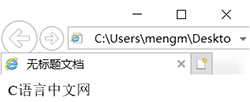
图 2::链式调用
分析:
上面的代码其实等价于:
mouseover 和 mouseout 分别用于控制鼠标指针“移入”和“移出”这两种状态。例如,在下拉菜单导航中,鼠标指针移入会显示二级导航,鼠标指针移出则会收起二级导航。
举例:移入和移出
<!DOCTYPE html>
<html>
<head>
<meta charset="utf-8" />
<title></title>
<script src="js/jquery-1.12.4.min.js"></script>
<script>
$(function () {
$("div").mouseover(function(){
$(this).css("color", "red");
})
$("div").mouseout(function () {
$(this).css("color", "black");
})
})
</script>
</head>
<body>
<div>新宝库</div>
</body>
</html>
预览效果如图 1 所示。
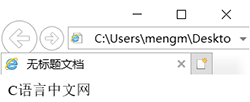
图 1:鼠标指针移入和移出
这里的
$(this) 指的其实就是触发当前事件的元素,也就是 div 元素。在这个例子中,$(this)等价于$("div")。$(this)的使用是非常复杂的,这里我们只是让初学者熟悉一下,后面再给小伙伴们详细讲解。上面这个例子虽然简单,但是方法已经教给大家了。大家可以尝试使用 mouseover 和 mouseout 这两个事件来设计下拉菜单效果。
举例:链式调用
<!DOCTYPE html>
<html>
<head>
<meta charset="utf-8" />
<title></title>
<script src="js/jquery-1.12.4.min.js"></script>
<script>
$(function () {
$("div").mouseover(function(){
$(this).css("color", "red");
}).mouseout(function () {
$(this).css("color", "black");
})
})
</script>
</head>
<body>
<div>新宝库</div>
</body>
</html>
预览效果如图 2 所示。
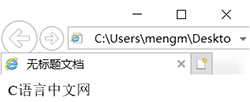
图 2::链式调用
分析:
$("div").mouseover(function(){
$(this).css("color", "red");
}).mouseout(function () {
$(this).css("color", "black");
})
上面的代码其实等价于:
$("div").mouseover(function(){
$(this).css("color", "red");
})
$("div").mouseout(function () {
$(this).css("color", "black");
})
在 jQuery 中,如果对同一个对象进行多种操作,则可以使用链式调用的语法。链式调用是 jQuery 中的经典语法之一,不仅可以节省代码量,还可以提高代码的性能和效率。所有教程
- C语言入门
- C语言编译器
- C语言项目案例
- 数据结构
- C++
- STL
- C++11
- socket
- GCC
- GDB
- Makefile
- OpenCV
- Qt教程
- Unity 3D
- UE4
- 游戏引擎
- Python
- Python并发编程
- TensorFlow
- Django
- NumPy
- Linux
- Shell
- Java教程
- 设计模式
- Java Swing
- Servlet
- JSP教程
- Struts2
- Maven
- Spring
- Spring MVC
- Spring Boot
- Spring Cloud
- Hibernate
- Mybatis
- MySQL教程
- MySQL函数
- NoSQL
- Redis
- MongoDB
- HBase
- Go语言
- C#
- MATLAB
- JavaScript
- Bootstrap
- HTML
- CSS教程
- PHP
- 汇编语言
- TCP/IP
- vi命令
- Android教程
- 区块链
- Docker
- 大数据
- 云计算