HBase Java API编程实例
本节通过一个具体的编程实例来学习如何使用 HBase Java API 解决实际问题。在本实例中,首先创建一个学生成绩表 scores,用来存储学生各门课程的考试成绩,然后向 scores 添加数据。
表 scores 的概念视图如图 1 所示,用学生的名字 name 作为行键,年级 grade 是一个只有一个列的列族,score 是一个列族,每一门课程都是 score 的一个列,如 english、math、Chinese 等。score 的列可以随时添加。
例如,后续学生又参加了其他课程的考试,如 computing、physics 等,那么就可以添加到 score 列族。因为每个学生参加考试的课程也会不同,所以,并不一定表中的每一个单元都会有值。在该实例中,要向学生成绩表 scores 中添加的数据如图 2 所示。
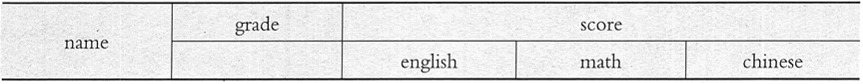
图 1 学生成缋表 scores 的概念视图
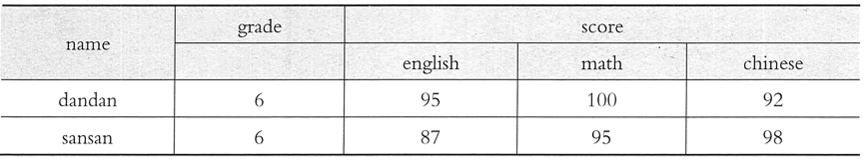
图 2 学生成绩表 scores 的数据
本节首先对学生成绩表实例的代码框架进行描述,然后详细介绍每一个功能模块的代码细节。
1. 建立连接和关闭连接
在使用 HBase 数据库前,必须首先建立连接,通过连接可以获取 Admin 子类,完成对数据库模型的操作。建立连接的代码如下。
对 HBase 数据库操作结束之后,需要关闭数据库的连接,具体代码如下。
创建 HBase 数据库表的时候,首先需要定义表的模型,包括表的名称、行键和列族的名称。具体代码如下。
3. 添加数据
为 HBase 数握库表添加数据,需要指定行键、列族、列限定符、时间戳,其中,时间戳可以在添加数据时由系统自动生成。因此,向表里添加数据时,需要提供行键、列族和列限定符及数据值信息,具体代码如下。
在向数据库表添加数据以后,就可以查询表中的数据了。
表 scores 的概念视图如图 1 所示,用学生的名字 name 作为行键,年级 grade 是一个只有一个列的列族,score 是一个列族,每一门课程都是 score 的一个列,如 english、math、Chinese 等。score 的列可以随时添加。
例如,后续学生又参加了其他课程的考试,如 computing、physics 等,那么就可以添加到 score 列族。因为每个学生参加考试的课程也会不同,所以,并不一定表中的每一个单元都会有值。在该实例中,要向学生成绩表 scores 中添加的数据如图 2 所示。
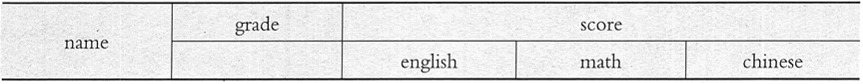
图 1 学生成缋表 scores 的概念视图
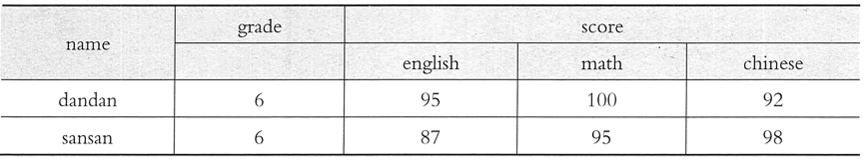
图 2 学生成绩表 scores 的数据
本节首先对学生成绩表实例的代码框架进行描述,然后详细介绍每一个功能模块的代码细节。
import java.io.IOException;
import org.apache.hadoop.conf.Configuration;
import org.apache.hadoop.hbase.*;
import org.apache.hadoop.hbase.client.*;
import org.apache.hadoop.hbase.util.Bytes;
public class StudentScores {
public static Configuration configuration; //HBase 配置信息
public static Connection connection; //HBase 连接
public static void main (String [] agrs) thorws IOException{
init();//建立连接
createTable();//建表
insertData();//添加课程成绩
insertData();//添加课程成绩
insertData();//添加课程成绩
getData();//浏览课程成绩
close();//关闭连接
}
public static void init () {......} //建立连接
public static void close () {......} //关闭连接
public static void createTable (){......} //创建表
public static void insertData () {......} //添加课程成绩
public static getData() {……} //浏览操程成绩
}
下面分别对每一个功能模块的代码进行介绍。1. 建立连接和关闭连接
在使用 HBase 数据库前,必须首先建立连接,通过连接可以获取 Admin 子类,完成对数据库模型的操作。建立连接的代码如下。
public static void init () {
configuration = HBaseConfiguration.create();
configuration.set("hbase.rootdir","hdfs://localhost:9000/hbase");
try{
connection = ConnectionFactory.createConnection(configuration);
admin = connection.getAdmin();
}catch(IOException e){
e.printStackTrace();
}
}
代码中,首先为 configuration 配置对象设置 HBase 数据库的存储路径 hbase.rootdir。本实例使用 HDFS 作为 HBase 的底层存储方式,所以在代码中把 configuration 的第二个参数赋值为 hdfs://localhost:9000/hbase。对 HBase 数据库操作结束之后,需要关闭数据库的连接,具体代码如下。
public static void close() {
try{
if(admin != null) {
admin.close();
}
if (null != connection) {
Connection.close();
}
}catch (IOException e) {
e.printStackTrace();
}
}
2. 创建表创建 HBase 数据库表的时候,首先需要定义表的模型,包括表的名称、行键和列族的名称。具体代码如下。
public static void createTable(String myTableName,String[] colFamily) throws IOException {
TableName tableName = TableName.valueOf(myTableName);
If(admin.tableExists(tableName)){
System.out.printIn("table exists!");
} else {
HTableDescriptor hTableDescriptor = new HTableDescriptor(tableName);
for(String str:colFamily){
HColumnDescriptor hColumnDescriptor = new HColumnDescriptor(str);
hTableDescriptor.addFamily(hColumnDescriptor);
}
admin.createTable(hTableDescriptor);
}
}
调用上述代码创建学生成绩表 scores,需要指定参数 myTableName 为“scores”,colFamily 为 “{"grade","score"}”,即 createTable("scores",{"grade","score"})。3. 添加数据
为 HBase 数握库表添加数据,需要指定行键、列族、列限定符、时间戳,其中,时间戳可以在添加数据时由系统自动生成。因此,向表里添加数据时,需要提供行键、列族和列限定符及数据值信息,具体代码如下。
public static void insertData(String tableName, String rowKey, String colFamily, String col, String val) throws IOException {
Table table = connection.getTable(TableName.valueOf(tableName));
Put put = new Put(rowKey.getBytes());
put.addColumn(colFamily.getBytes(),col.getBytes(),val.getBytes());
table.put(put);
table.close();
}
使用上述代码添加数据时,需要分别为参数 tableName、rowKey、colFamily、col 和 val赋值。例如,要添加图 2 的第一个学生的数据,就需要使用如下 4 行代码。
insertData("scores","dandan","grade","","6");
insertData("scores","dandan","score","english","95");
insertData("scores","dandan","score","math","100");
insertData("scores","dandan","score","Chinese","92");
通过以下代码添加第二个学生的数据。
insertData("scores","sansan","grade","","6");
insertData("scores","sansan","score","english","87");
insertData("scores","sansan","score","math","95");
insertData("scores","sansan","score","Chinese","98");
4. 浏览数据在向数据库表添加数据以后,就可以查询表中的数据了。
public static void getData (String tableName,String rowKey,String colFamily,String col)throws IOException {
Table table = connection.getTable(TableName.valueOf(tableName));
Get get = new Get (rowKey. getBytes()).;
get.addColumn(colFamily.getBytes(),col.getBytes());
Result result = table.get(get);
System.out.printIn(new String(result.getValue(colFamily.getBytes(),
col.getBytes())));
table.close();
}
使用上述代码就可以查询学生课程的成绩,例如,为了查询学生“dandan”的“math”课程的成绩,就可以使用下述代码。getData("scores","dandan","score","math");
所有教程
- C语言入门
- C语言编译器
- C语言项目案例
- 数据结构
- C++
- STL
- C++11
- socket
- GCC
- GDB
- Makefile
- OpenCV
- Qt教程
- Unity 3D
- UE4
- 游戏引擎
- Python
- Python并发编程
- TensorFlow
- Django
- NumPy
- Linux
- Shell
- Java教程
- 设计模式
- Java Swing
- Servlet
- JSP教程
- Struts2
- Maven
- Spring
- Spring MVC
- Spring Boot
- Spring Cloud
- Hibernate
- Mybatis
- MySQL教程
- MySQL函数
- NoSQL
- Redis
- MongoDB
- HBase
- Go语言
- C#
- MATLAB
- JavaScript
- Bootstrap
- HTML
- CSS教程
- PHP
- 汇编语言
- TCP/IP
- vi命令
- Android教程
- 区块链
- Docker
- 大数据
- 云计算